Quickstart
This quickstart gets you up to speed by logging in to Kamala, creating your first topic map and your first topic.
Log in
Open a browser ( Firefox or Chrome is recommended) and go to http://kamala.mssm.nl . If you do not have an account yet, you can register by clicking the button Sign Up Now! and follow the instructions. Kamala is available in Dutch and English. From anywhere in Kamala you can switch languages with the select box at the top right of the page.
After registration you can use your username and password to login.
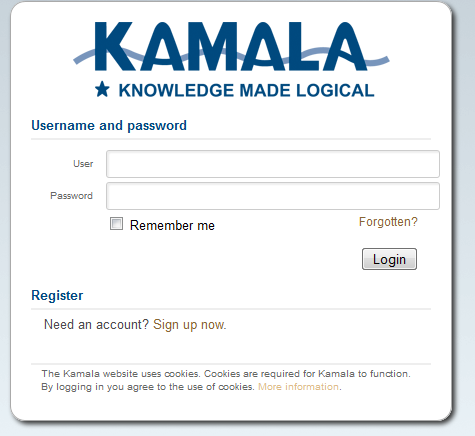
Create a topic map
Click Create a new topicmap on the home page of Kamala. First, select the workspace in which you want to create a topic map. Then, select the plugins you want to activate. Step 3 is entering a name for the new topic map.
By clicking on the name of a topic map in the list you will go to the dashboard of that topic map.
If you want more plugins, more shares or more topic maps, upgrade your workspace via the settings button next to the name of your workspace in the menu on the left side. Activating plugins in existing topic maps can be done on the plugins tab on the topic map's dashboard.
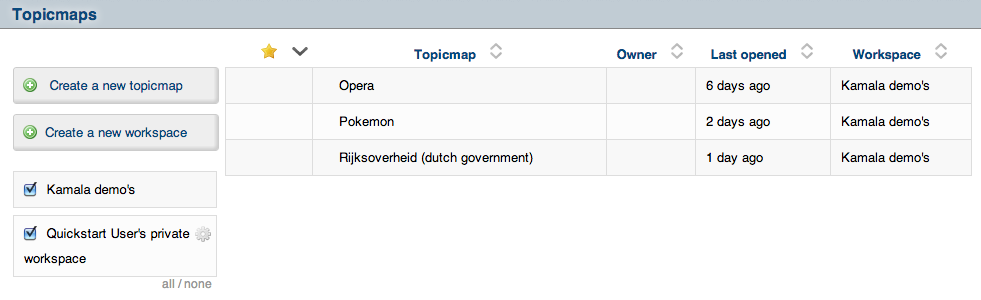
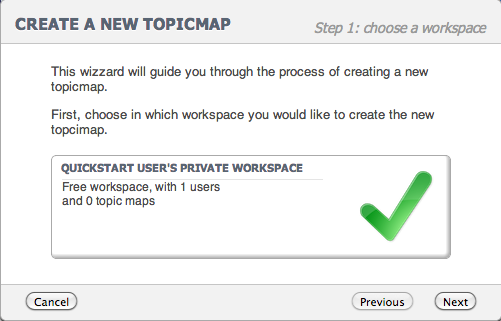
Create a topic
From your new topic map's dashboard, type in the block New topic the name of a new topic (your own name, for example) and click on Create new topic . The topic is now created and you are taken to its topic overview page.
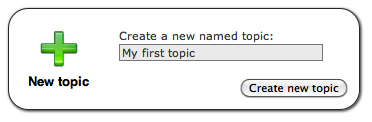
Add Characteristics
One way to quickly add new characteristics to a topic is at the bottom of the topic details. In the box on the left hand side you add the property and on the right hand side the value. Use this for quickly adding a topic name, an occurrence or an association.
For example you can quickly add the characteristic Launch date to an organization, which is an occurrence.
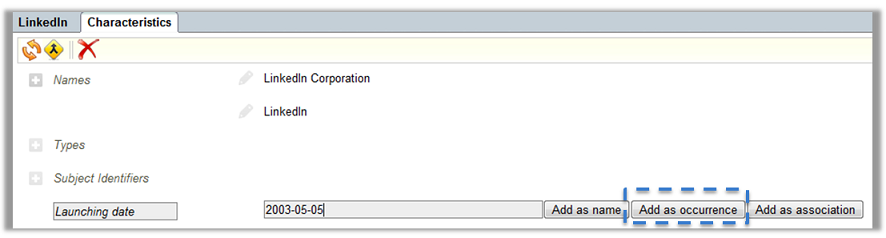
From here you can start using all features that Kamala has to offer for building a domain model. See the reference documentation for more information on the specific features of Kamala.
May 3, 2013