Topic maps Overview Page
After logging in to Kamala, you are taken to the topic maps overview page, showing all topic maps available to you. On this page you can open an existing topic map or create a new one.
Opening a topic map
Click on the name of the topic map you want to open. You will now be taken to the dashboard of the selected topic map.
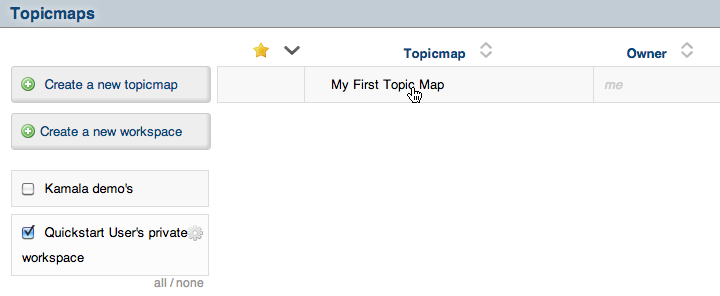
You can always return to the topic maps overview page by clicking the Kamala logo in the top left corner of any page.
Creating a new topic map
Click Create a new topicmap on the home page of Kamala. First, select the workspace in which you want to create a topic map. Then, select the plugins you want to activate. Step 3 is entering a name for the new topic map. The new topic map is now created and added to the topic maps list.
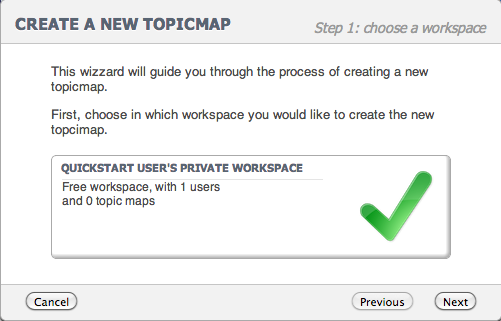
May 3, 2013